When it comes to preparing artwork for print, you may have heard the term vector file thrown around. But what exactly is a vector file, and why is it important in the world of print? In this guide, we’ll demystify vector files, explaining what they are, their benefits, and why they are crucial for achieving high-quality printed materials. Whether you’re a business owner, a graphic designer, or someone interested in the printing process, this in-depth exploration will provide you with a solid understanding of the significance of vector files in your print projects.
Understanding Vector Files
At its core, a vector file is a digital graphic format that utilises mathematical equations to define shapes, lines, and colours. Unlike raster images (such as JPEG or PNG), which are composed of individual pixels, vector files are composed of scalable objects or paths. These objects are defined by mathematical data, allowing them to be infinitely resized without sacrificing clarity or quality. This unique characteristic makes vector files the preferred choice for designs that require flexibility, precision, and the ability to adapt to various print sizes.
Benefits of Vector Files for Print
- Scalability: One of the primary advantages of vector files is their ability to scale seamlessly. Regardless of whether you need a small business card or a large billboard, vector files can be resized to any dimensions without compromising image quality. The mathematical calculations used to define the elements in the file allow for smooth scaling, ensuring that your artwork remains sharp and clear at any size.
- Sharp Lines and Smooth Curves: Vector files excel in rendering crisp lines and smooth curves. By using mathematical equations to define these elements, vector files eliminate the need for pixels, resulting in precise edges and seamless curves. This characteristic is especially crucial for logos, typography, and intricate designs that demand clean, well-defined details.
- Print Quality: Vector files are inherently resolution-independent, meaning that they don’t rely on a fixed number of pixels per inch (PPI). As a result, they provide superior print quality compared to raster images. Whether you’re printing on business cards, brochures, or large banners, vector files ensure sharp lines, vibrant colours, and consistent results.
- Editability: Another significant advantage of vector files is their editability. Unlike raster images, which can become pixelated and lose detail when edited or resized, vector files retain their clarity and quality regardless of the modifications made. This allows designers and print customers to make changes to colours, sizes, shapes, or other elements of the artwork without sacrificing its original resolution or sharpness.
- Versatility: Vector files are highly versatile and can be used across various print materials. Whether you’re designing business cards, brochures, posters, ring binders, signage, or even vehicle graphics, vector files allow for seamless adaptation to different formats and sizes without compromising quality or clarity. This versatility ensures that your design retains its impact and consistency across various print media.
Common Vector Files
- AI (Adobe Illustrator): AI files are created and editable in Adobe Illustrator, offering comprehensive vector editing capabilities.
- EPS (Encapsulated PostScript): EPS files are widely compatible and can be opened and edited by numerous graphic design software applications.
- PDF (Portable Document Format): PDF files are versatile and can contain both vector and raster elements, making them ideal for print-ready documents.
- SVG (Scalable Vector Graphics): SVG files are widely supported and can be opened in web browsers, graphic design software, and other applications that support vector graphics.
Working with Vector Files
To ensure a successful print project, it’s crucial to provide your print service provider with a vector file of your artwork. If you’re working with a graphic designer, communicate your requirement for a vector file when receiving the final design. This will enable your print provider to manipulate the artwork, make necessary adjustments, and achieve optimal results.
If you don’t have access to vector design software or need assistance with creating vector files, consider working with a professional graphic designer who specialises in print design. They can ensure that your artwork is created or converted into a vector format, providing you with the highest quality output for your print materials. We have a team of designers on hand here at Screentec so feel free to reach out to us on your next print project.
Understanding vector files is crucial for print customers who want to ensure the best quality and professional results for their printed materials. By utilising vector files, you can enjoy the benefits of scalability, sharpness, and flexibility in your designs, resulting in stunning prints that capture attention and effectively convey your message. Remember to communicate with your print service provider and provide vector files whenever possible to unlock the full potential of your print projects. With vector files, you can confidently embark on your print journey, knowing that your designs will translate seamlessly into high-quality printed materials.
Get in touch today to discuss your next print job!
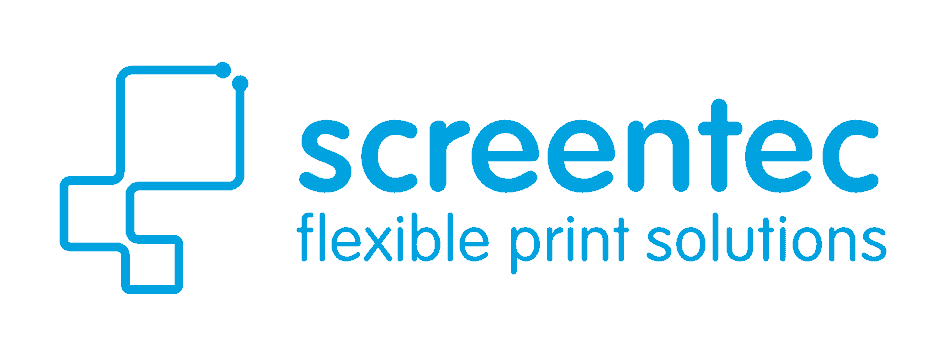
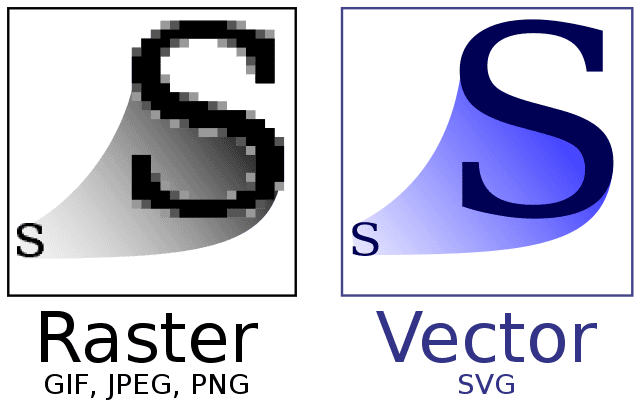
Recent Comments