Can you beat a freebie? We think not. There’s no risk in trying something new when you haven’t paid a penny for it, particularly when it comes to design tools! Still, knowing where to start can be challenging with an overwhelming amount of free online applications available. You can find countless font apps, image editors and video creation tools with a quick Google search!
To save you the stress of trying to determine what’s worth downloading, here is our review of the most popular free online design tools.
Google Fonts
When you’re looking to switch up your typography, Google Fonts is the tool for you. With a free download, you’ll receive more than 600 fonts to apply! Naturally, the fonts integrate seamlessly in Google Docs, but their use doesn’t end there. You can use any font styles you enjoy inside other applications, such as Canva.
Benefits of Google Fonts include:
- Easy font comparison. Compare view helps you to assess fonts and determine a favourite.
- Plenty of choices. With more than 600 fonts available, you’re likely to find something suitable.
- Immediate integration in Google slides, sheets and documents.
- A well-organised library. Font categories make browsing simple.
Drawbacks of Google Fonts include:
- Font selection, while broad, is a little boring. There are lots of variations of Arial etc.
- Some incompatibility with email clients. Fonts only work on iOS mail, mail on Android, Outlook 2000, Thunderbird, Mail.app and Lotus Notes 8.
Google Fonts is definitely worth installing, and you can easily do so with Windows 10. You’ll have a whole new host of typography to try for your custom promotional items.
Canva
Canva is an absolute staple for social media graphics. With over 400,000 templates, you won’t struggle to craft the perfect post for any occasion. Free software on Canva can lend a helping hand whether you handle your business’s Instagram, Facebook, LinkedIn, or YouTube. That being said, Canva encourages any user to upgrade to their professional package, which costs. The library of templates on a free account still displays premium content you can’t apply.
Benefits of Canva include:
- Collaboration features to encourage teamwork. Different email addresses can edit your design.
- App functionality. You can use this software on a phone, a computer, or a tablet.
- Lots of templates for different scenarios, including social posts, marketing materials, and adverts.
Drawbacks of Canva include:
- Everybody uses Canva, so some of the best templates are overused and unoriginal.
- Premium designs and images aren’t free, which defeats the objective.
For a Canva alternative, try a starter package with Adobe Spark. Their iOS apps, including Spark Video, Spark Page, and Spark Post, are free. You’ll enjoy beautiful templates and impressive stock photographs, with better video editing than Canva can offer. Eventually, a premium account upgrade is encouraged here too. But you can try the complete package from Adobe Spark free for 2 months.
GIPHY
GIPHY offers less creative rein than our previous tools, but it can create fast social content and animate your emails. You’ve got access to an extensive library of mini video loops for any scenario! Facebook owns GIPHY, so it’s integrated into the social media network. You can send GIFs through messenger or post them directly to a page or profile.
Benefits of GIPHY include:
- Attention-grabbing animated graphics for email and social content.
- Well organised content categories, including emotions and reactions.
- Quick and easy selection of GIFs within the Facebook Messenger app.
Drawbacks of GIPHY include:
- It’s limited functionality outside the Facebook app. You can’t share GIFs on a business page using a browser since it’ll only work in the app.
- Content isn’t fundamentally creative. You’re adding a video that’s already popular to email or posts, depending on the scenario.
- Lynx and other non-graphical browsers don’t display GIFs, which can lead to confused viewers.
GIPHY is a fabulous way to add some life to your Facebook messages, your posts, or informal emails. It is entirely free and easy to use! There’s no reason you shouldn’t put this online tool to use.
If you still don’t feel confident creating your business designs online or for physical merchandise, contact us at Screentec. We’ll do our best to help!
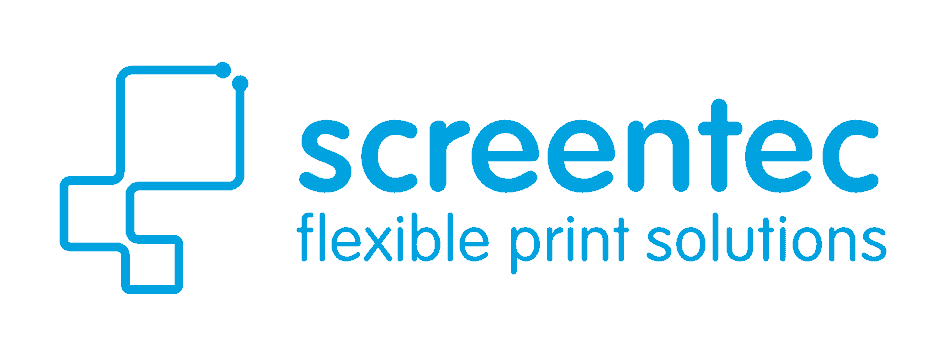

Recent Comments