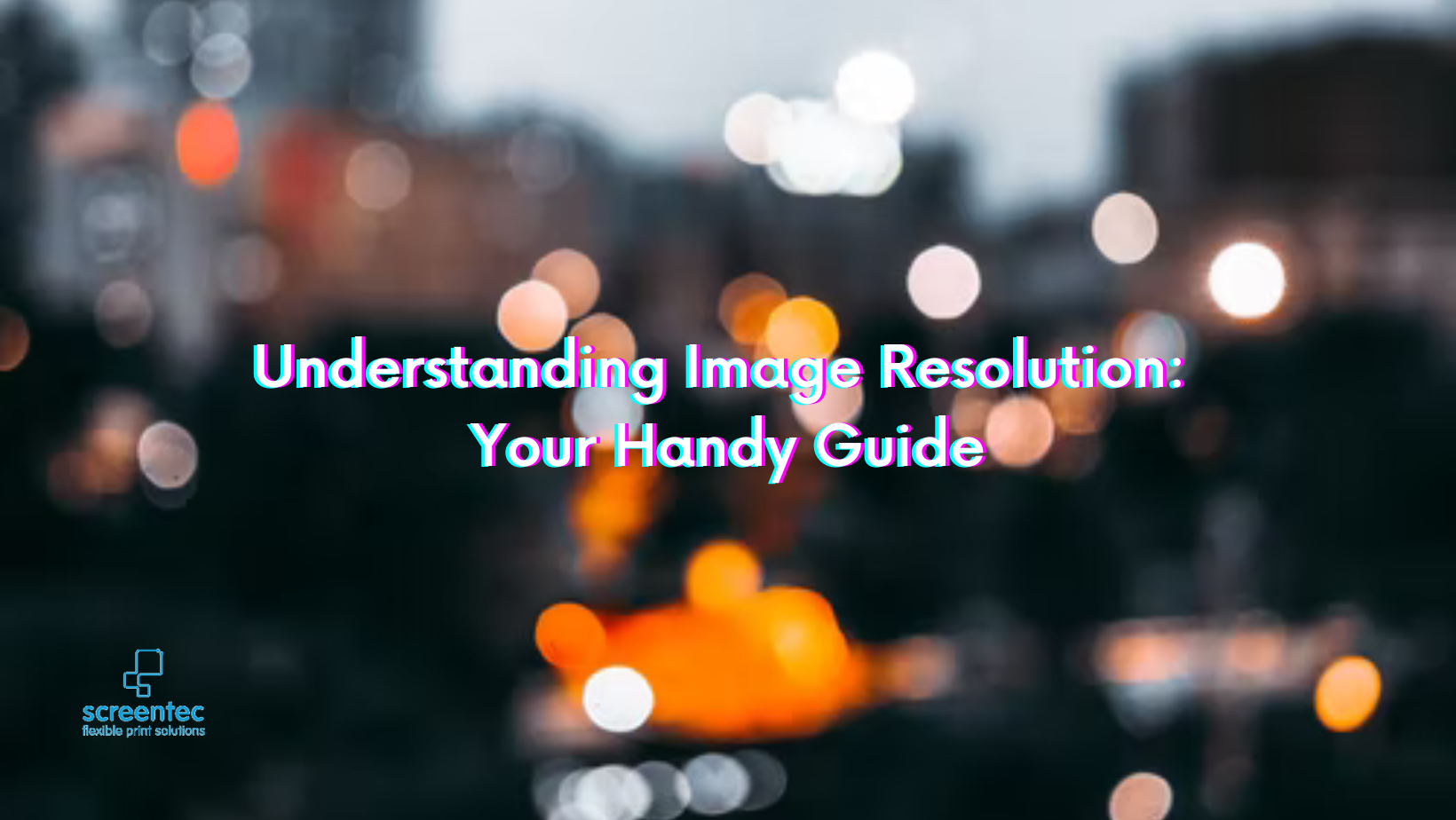
We’ve all had it happen to us at some point. Your image looks clean and sharp on the screen, ready to be printed. However, the second it is printed out, it seems low-quality, pixelated and simply unusable on your workplace resources? It sounds like you’ve got an issue with your image resolution. Let’s look at what image resolution is and how you can use image resolution to get the most out of your images.
So, what is Image Resolution?
Have you ever looked at an image online and thought to yourself, “hmm, that looks blurry to me”? This has everything to do with image resolution and is caused by poor image resolution.
Image resolution refers to the quality and detail of an image, with the higher image resolution referring to a much more detailed picture. The higher the image resolution or pixel count as it is measured, the more precise the image will be.
A pixel is a singular point of an image and is the smallest element of an image. Pixels come together and make an image as you see it. This means that the higher the number of pixels that make up an image, the more detail you will be able to see in that image.
What is PPI, and How Does It Work?
The measurement you will probably see pixels counted in on images is known as “PPI” or “Pixels per Inch”. This is a quick way to measure whether an image holds a high level of detail or not.
With images coming in different shapes and sizes, defining the perfect pixel count for your pictures can be challenging. However, the loose definition of the ideal pixel count for a “standard” web image is approximately 72 PPI.
A higher PPI will mean an image has a higher resolution, resulting in smoother lines, better quality fonts, and in general, just a better quality image to showcase.
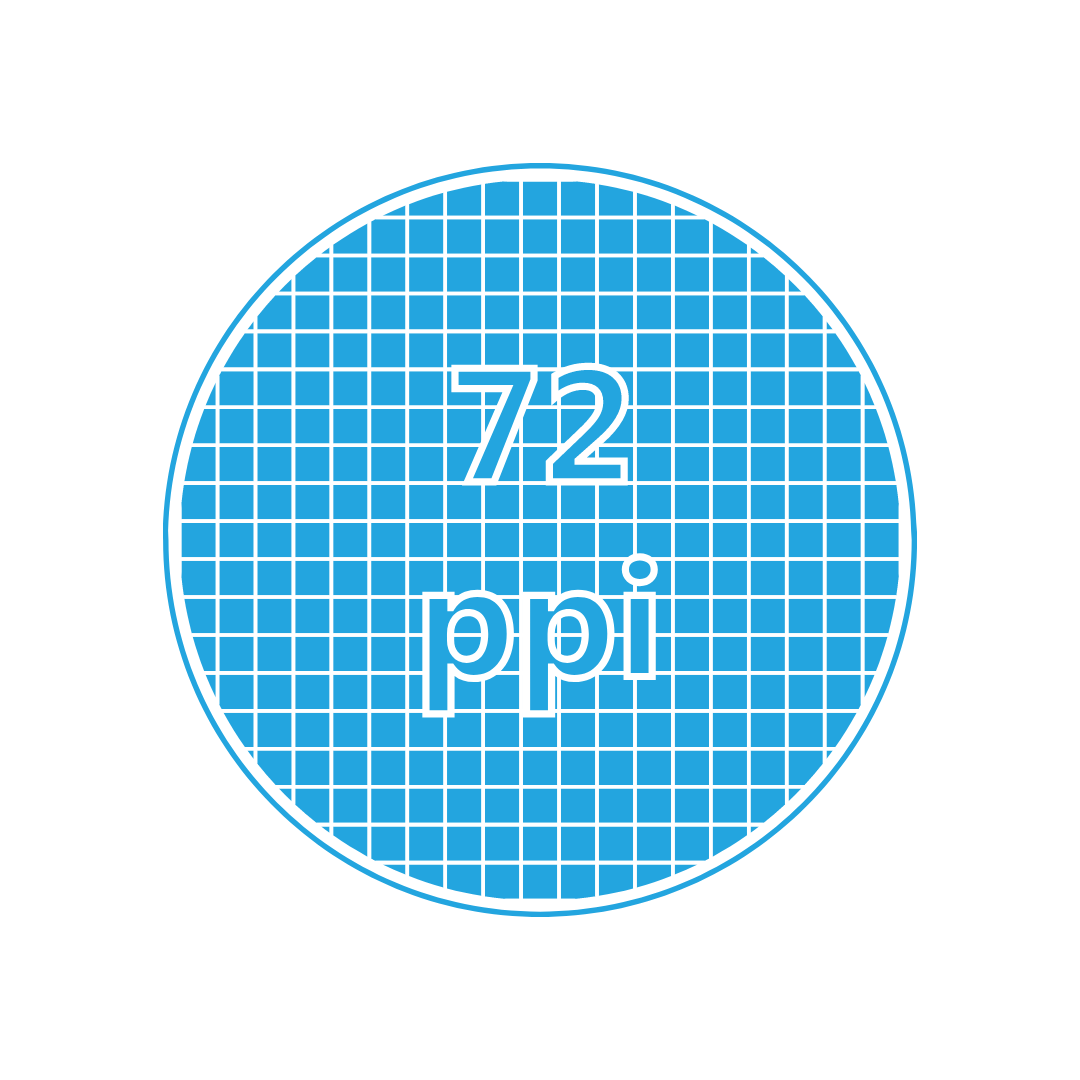
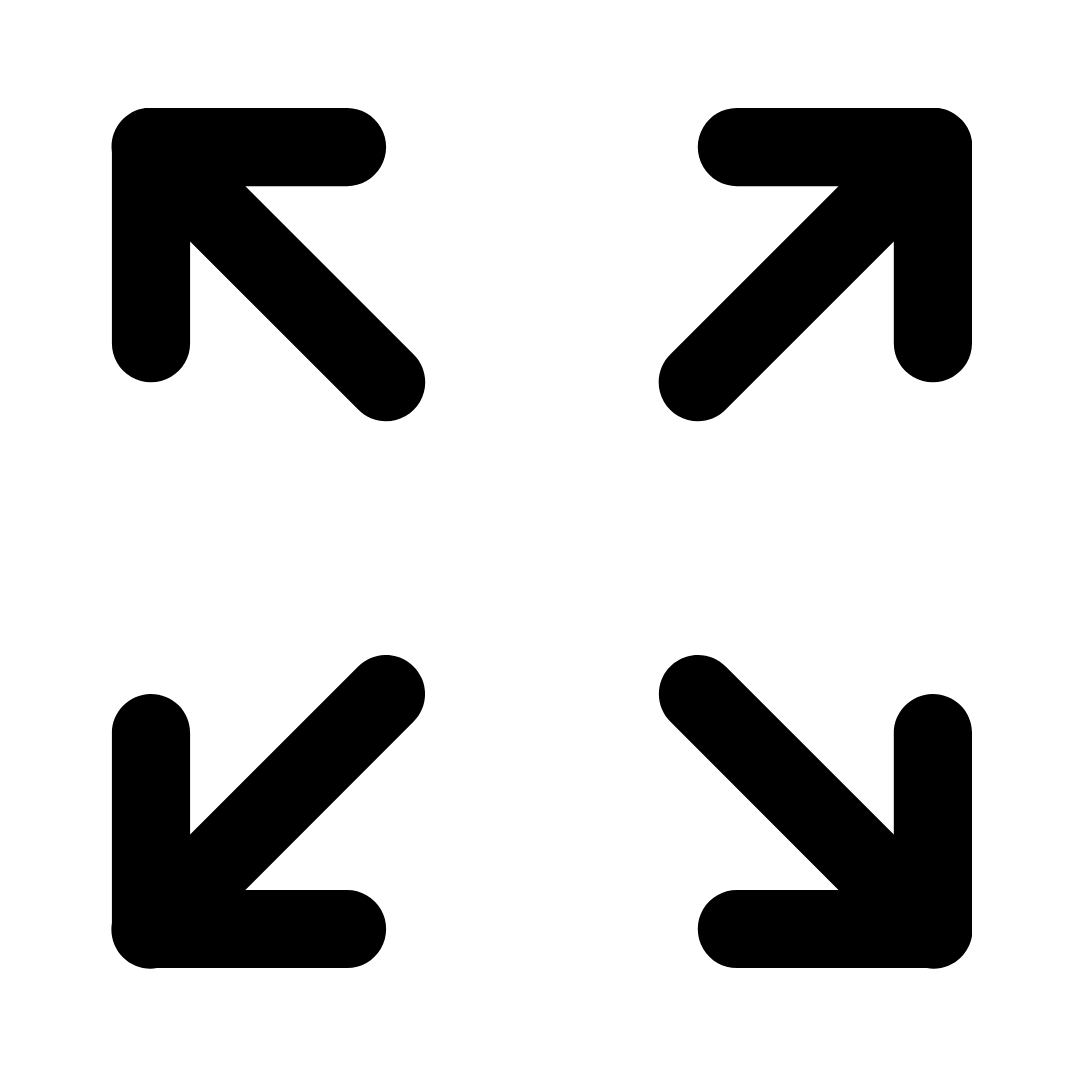
Expanding An Image
If an image needs to be expanded and has a lower pixel count, the individual pixels will be stretched far more. As a result, you see blurring and pixelation of the image, losing detail and giving the image a much fuzzier appearance.
A high pixel count means the expansion of an image is shared through many more individual pixels. As a result, each pixel is not stretched out of proportion, meaning an image retains detail and reduces blurriness by a significant margin.
Printed vs Digital Imagery
So, you’ve got a great digital image that you’re printing off, but the second you do, it looks completely pixelated on paper. Sound familiar? This is a problem that many people experience but don’t know why this is happening. Allow us to explain why this is.
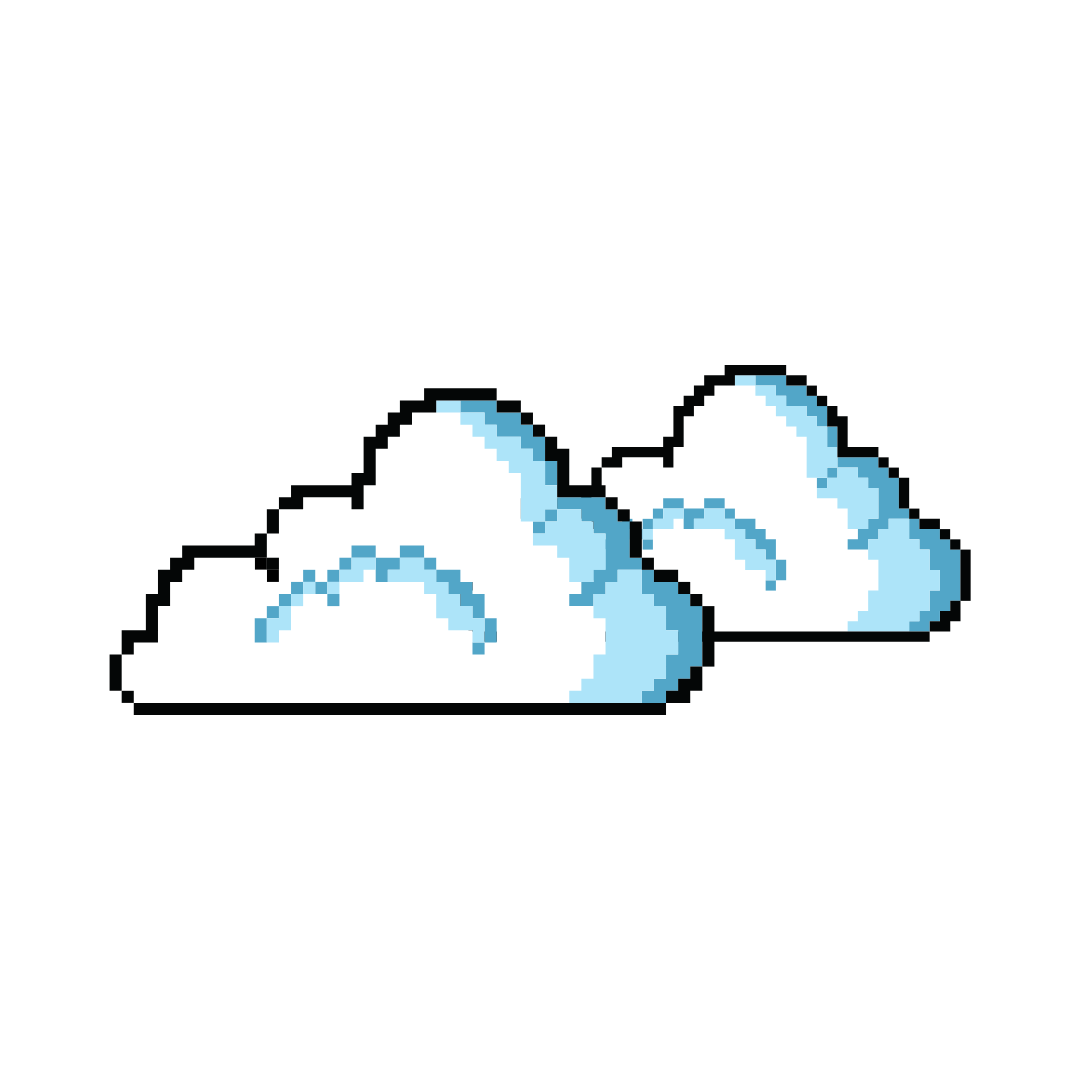
Each image you view online has its own set of information specifically designed for a set image size. Suppose the image is expanded over this size. In that case, there is insufficient image information to fill in the extra details required to maintain the same level of detail that you see in the image.
When an image is expanded and printed out, the printer creates the pixels much larger than intended. If an image is expanded past its information point, the gaps need to be filled in through pixelation. This gives a boxy, pixelled look to the image as there is insufficient information to maintain the required details.
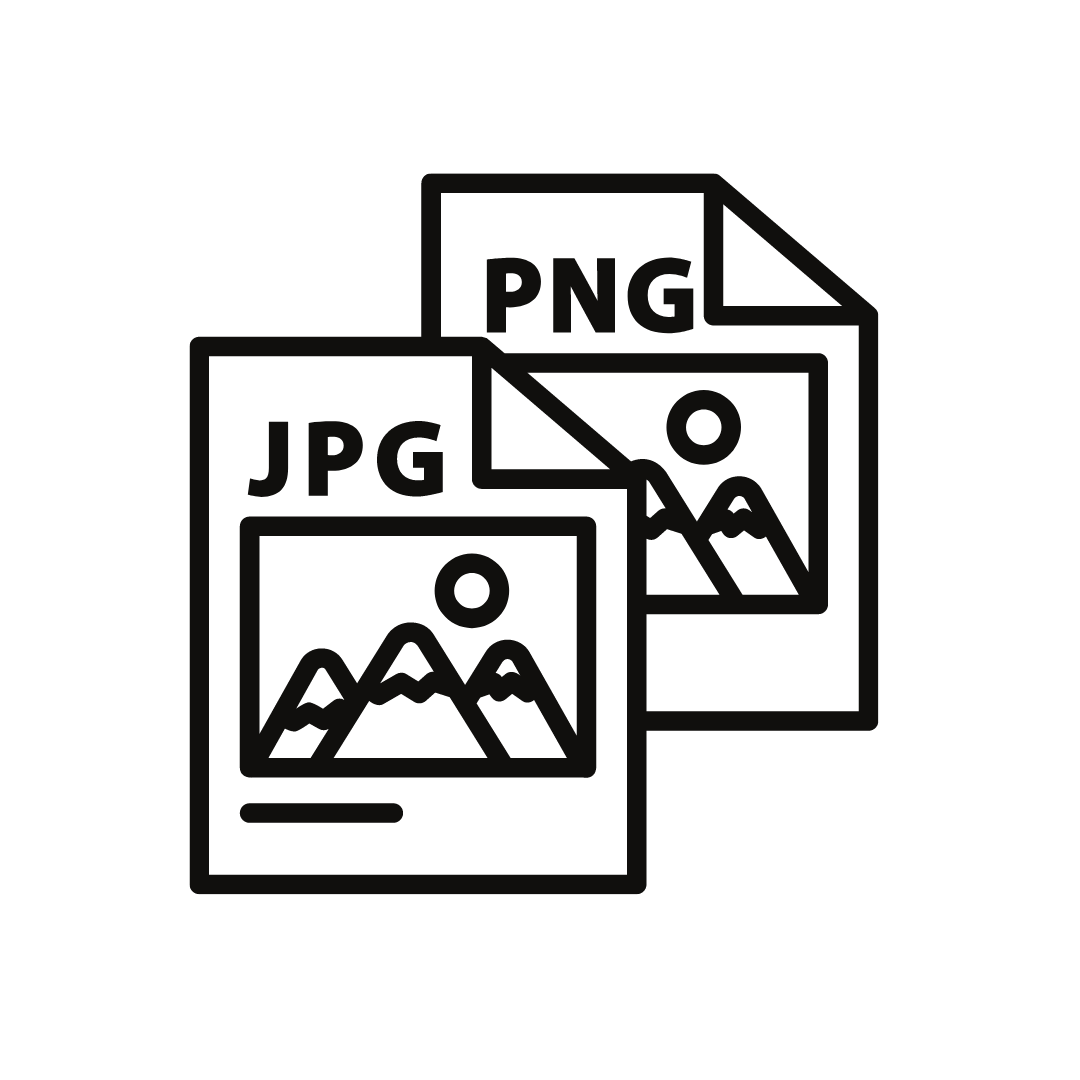
How to print fantastic quality images
If you’re looking to consistently print out images in fantastic quality and maintain that level of quality in print form, here are some tips that you will want to follow:
- Keep the image as close to the original size as possible. Enlarging the image by a significant amount will only reduce quality and make the image pixelated.Look for high-resolution images. If you can, always use high-resolution images to allow a greater margin for image expansion.
- Focus your Camera! This one is only important if you’re using your own original images, but make sure the camera is in focus, and you’re focussing on your subject when snapping your shot.
- One of the main causes of blurry and pixelated images is camera shake, so be sure to keep it steady when taking your shot to maintain those sharp, detailed lines in your image.
- When Creating an image or graphic to print, go big! By taking the largest image or making the largest graphic possible, you assure that the original image is at the size your like, and if you have to reduce the image size, the details will remain intact!
Want to know more?
At ScreenTec, we specialise in producing clear, sharp, amazing quality products using your images to provide you with the best-personalised products for your workplace. For us to be able to produce these fantastic products for you, your images need to be in top condition to produce the clearest colours and the sharpest lines.
If you have any other questions on how you can get the clearest images to show off on our fantastic products, please don’t hesitate to get in touch with our fantastic team! We are happy to answer any questions you may have about how to choose the best images to print.
Also, enquire about our fantastic product range and learn how you could turn your images into fantastic corporate products that any business would be happy to showcase. Take a look at our range of products now and find the perfect items to enhance your workplace and bring your brand identity jumping out!

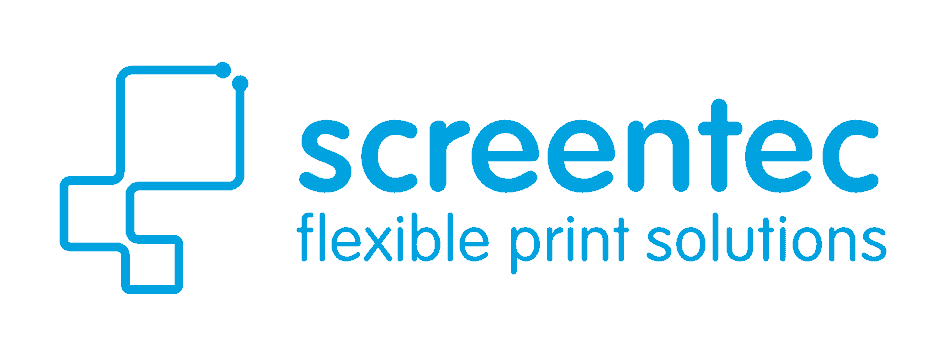
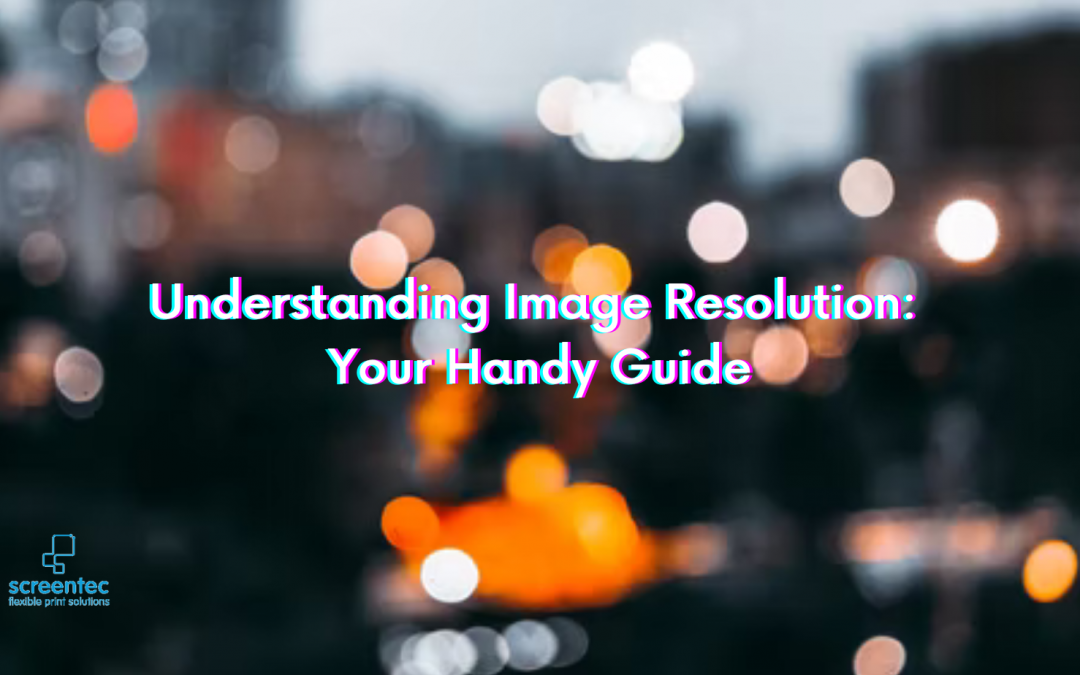
Recent Comments