In the dynamic landscape of digital printing, the terms DPI (dots per inch) and PPI (pixels per inch) stand as gatekeepers to achieving exceptional print quality. These concepts are the pillars supporting the clarity and precision of digital prints from professional printing services. This blog post aims to demystify DPI and PPI, shedding light on their significance and how they shape the excellence of printed materials when collaborating with digital printing companies such as ours.
DPI: Dots Per Inch
DPI, or dots per inch, quantifies the density of ink dots a digital printer can place within one linear inch. For digital printing companies, a higher DPI equates to a finer and more detailed print. This is particularly critical when dealing with intricate graphics, images, or photographs where preserving fine details is paramount.
How DPI Elevates Print Quality
An elevated DPI is synonymous with superior print quality. A higher dot density results in prints that capture nuanced details, smoother gradients, and a richer colour spectrum. For example, a photograph printed with higher DPI settings will reproduce more details, staying faithful to the original image.
For example our new Roland VG3 540 roll fed machine can print at an astounding 1,200 dpi. Likewise our flatbed Jetrix LXi6 can handle up to 1080 dpi with variable dot technology and our Xero Versant Press a whopping 2400 dpi! These numbers are far higher than even the sharpest of images supplied by our customers so you can be assured that your prints will appear crisp and life-like.
PPI: Pixels Per Inch
PPI, or pixels per inch, measures the number of pixels within one inch on a digital screen or image. It becomes a crucial metric when preparing digital images for print, ensuring that the transition from digital to print retains optimal quality.
The Symbiosis of PPI and DPI
Understanding the interplay between PPI and DPI is very useful. When engaging with a digital printing company such as ourselves, aligning the PPI of your digital image with the printer’s DPI capabilities is valuable. Harmonising these settings ensures that your digital design seamlessly translates into a high-quality print.
Practical Strategies for Print Resolution in Digital Printing
Know Your Printing Companies DPI
Digital printing companies vary in their DPI capabilities. Before submitting a file for print, acquaint yourself with the specifications of the digital printer to optimise the resolution of your prints. Now we always recommend a minimum pixel resolution of 300 dpi for most files to ensure a high quality output but you could go even higher than this if you like! Sometimes you simply don’t have a file quality this high and that can be okay for some large format graphics at a push.
Consider Viewing Distance
The intended viewing distance influences the required resolution. Materials viewed up close, like business cards or brochures, demand higher resolutions. For large banners viewed from a distance, a lower resolution might be adequate.
Leverage Vector Graphics for Scalability
Vector graphics, unlike raster images, are resolution-independent. They can be scaled without loss of quality. Opt for vector graphics, especially for logos and elements requiring scalability.
In the realm of digital printing, mastery of DPI and PPI is the key to unlocking exceptional print quality. Whether crafting marketing materials such as ring binders, boxfiles or clipboards, leaflets, or large exhibition displays, a nuanced understanding of these concepts empowers you to create visually stunning prints when collaborating with digital printing companies.
The seamless integration of PPI and DPI ensures that your printed materials emerge with clarity and precision, making a lasting impression in the digital printing landscape.
Click here to see how we can help you with your next project!
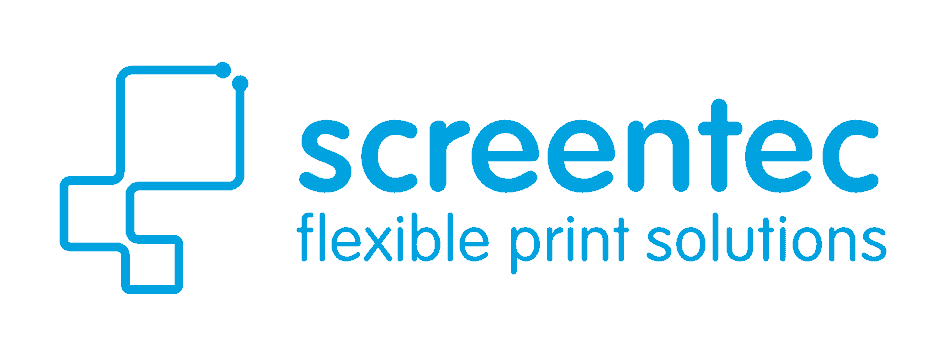

Recent Comments